Remote work with Microsoft Teams
while maintaining employee efficiency and without financial costs
Customized hands-on workshops for corporate customers that identify scenarios and problems in employee interactions
Project on analysis of infrastructure, software, business processes and changing approaches to working with information and communications
Plan office visits based on real needs and new restrictions on being in public places
How to transfer employees to remote work?
How long will it take and how much will it cost?
How to ensure effective work of employees from home?
Now almost every head of the company asks these questions.
It is the effective organization of remote work that will allow the business to continue its work without losing productivity, as well as protect the health of employees and minimize the spread of the virus.
Team and personal chats. Calls and meetings. File sharing. Secure access from any device
Special offer.
Access to Microsoft Teams for 6 months for companies with up to 1000 employees for free
Implementation, training and transfer of your employees to remote work in a matter of hours.




Try Microsoft Teams
TryTHE BENEFITS OF WORKING WITH MICROSOFT TEAMS:
- Efficiency and speed of communications
- Convenience of working with files
- All services in one place
MICROSOFT TEAMS FREE VERSION ALLOWS:
- Work 24/7 for companies with up to 1000 employees
- Access to the full version of Microsoft Teams without functional limitations
- No bank cards, details required. No write-offs
- Using Microsoft Teams is possible without buying a license
THE FUNCTIONALITY OF MICROSOFT TEAMS:
- Communication and correspondence are structured and organized in teams by topic
- Communication among employees in any variant: chats, messages, audio and video calls, conference calls, network meetings
- The most important contacts and chats are fixed and sorted according to the importance and urgency of the tasks
- All correspondence history and important information is stored, categorized and protected from leaks and losses
- The information you need is easily found thanks to smart search by people and keywords. Search is possible both in messages and inside files
- Information about the person (contacts, place in the organizational structure) is available quickly and clearly, which allows you to understand what task the employee solves
- The meeting recording is uploaded to the Stream corporate video portal and is available by default only to internal meeting participants
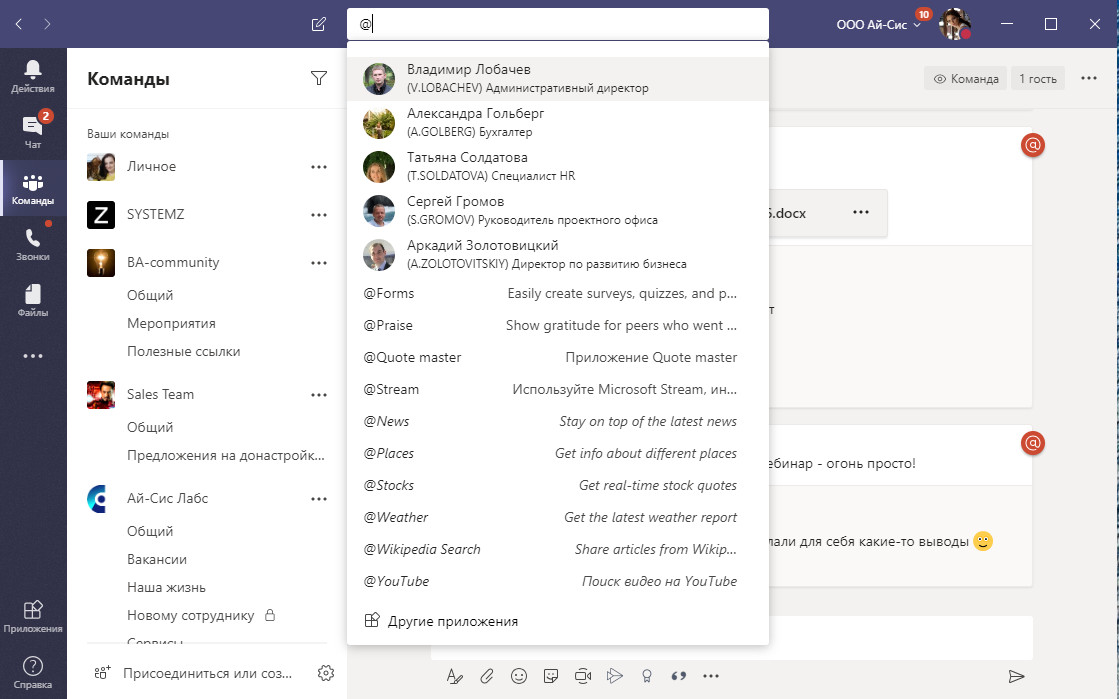
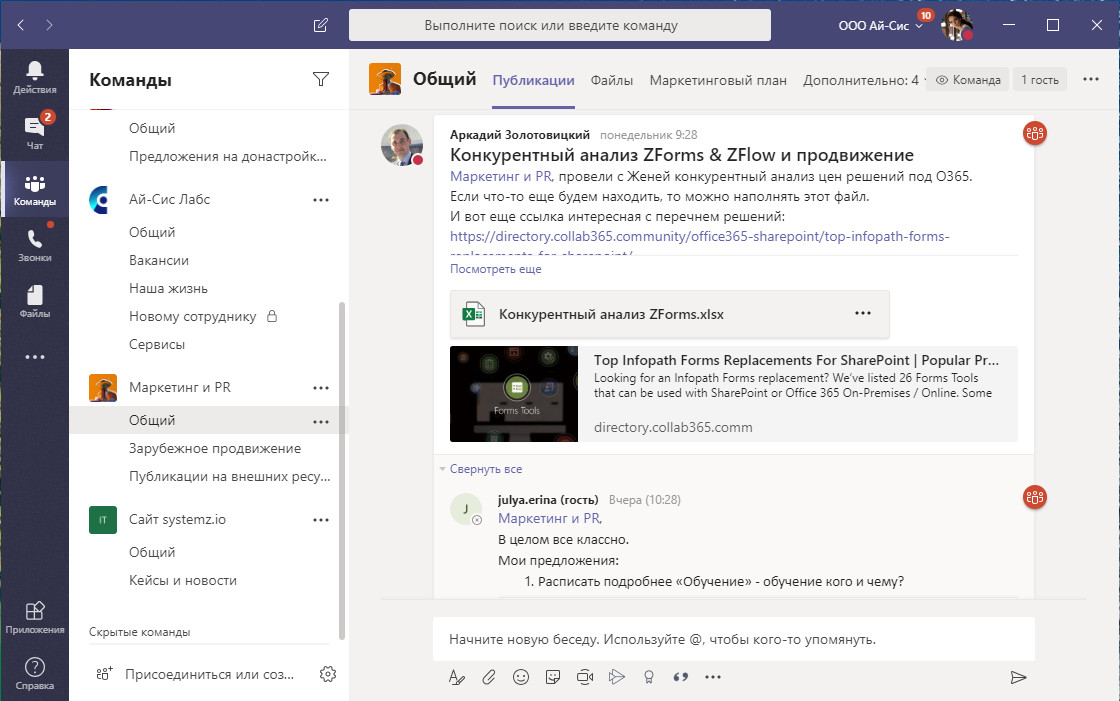
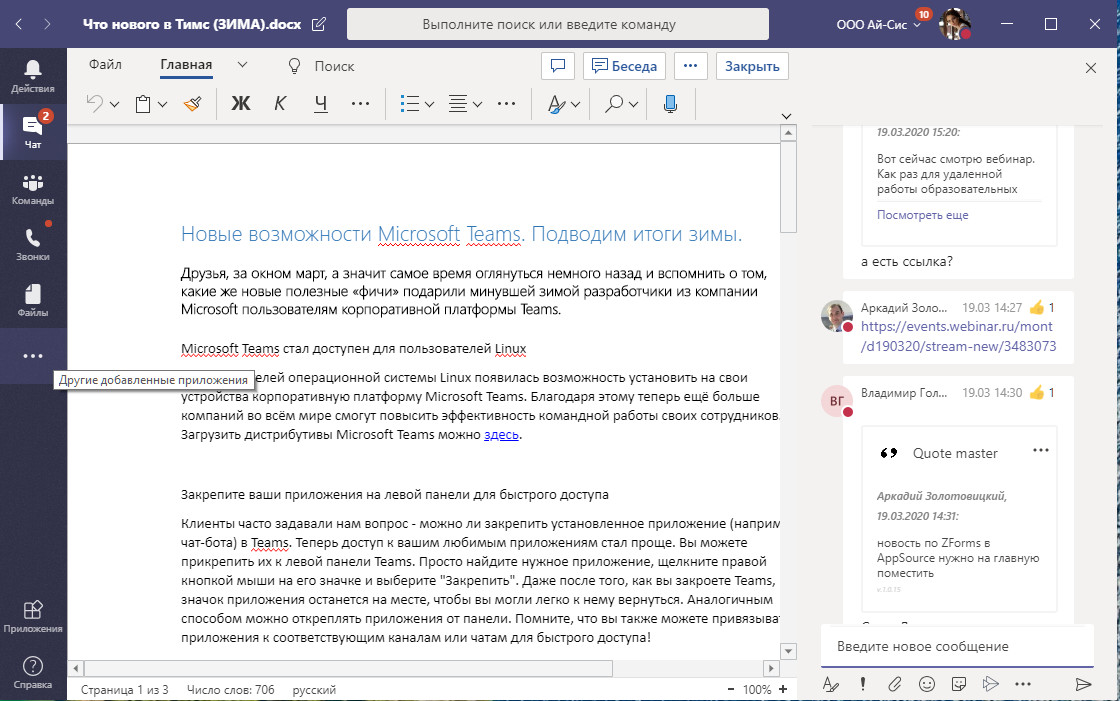
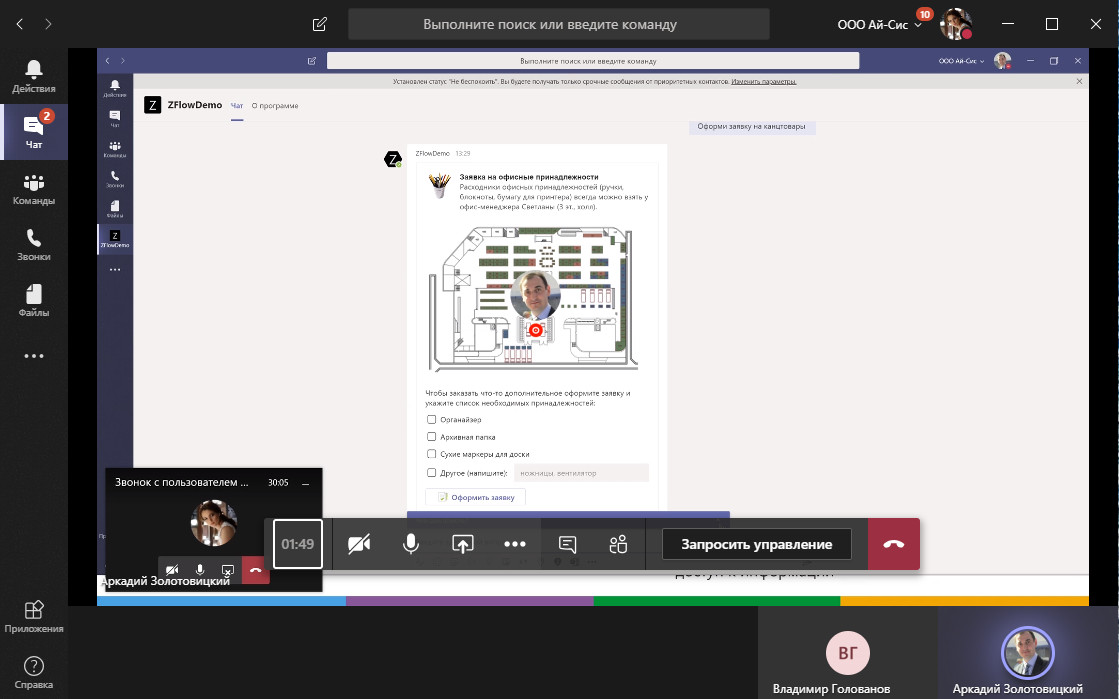

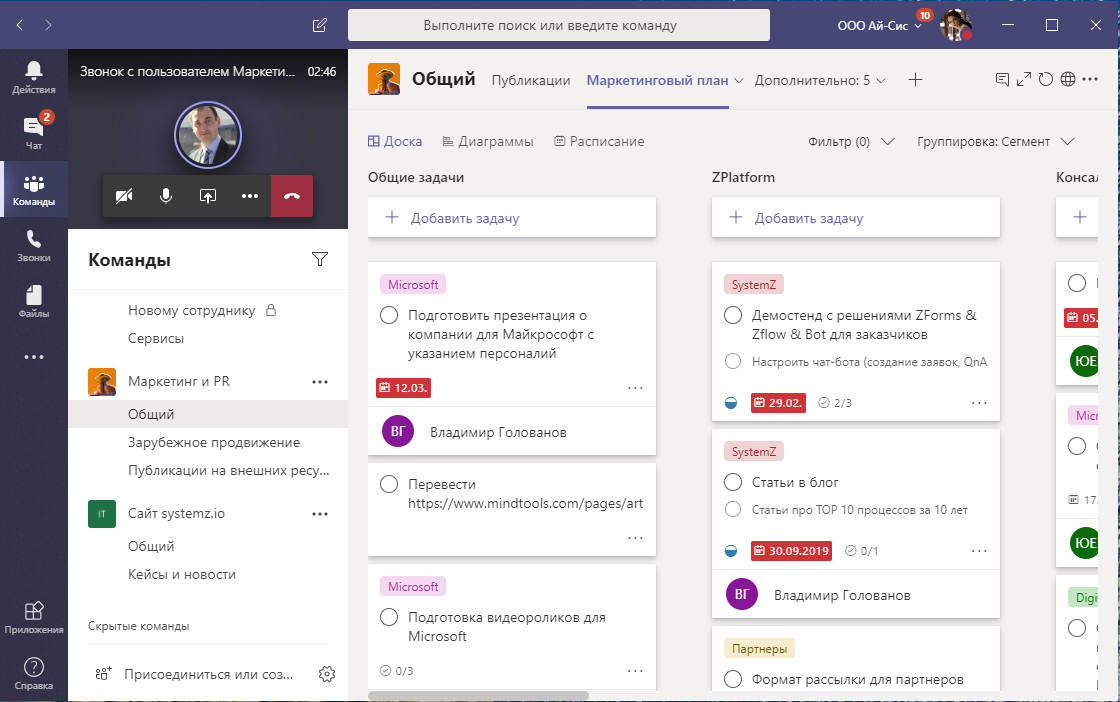
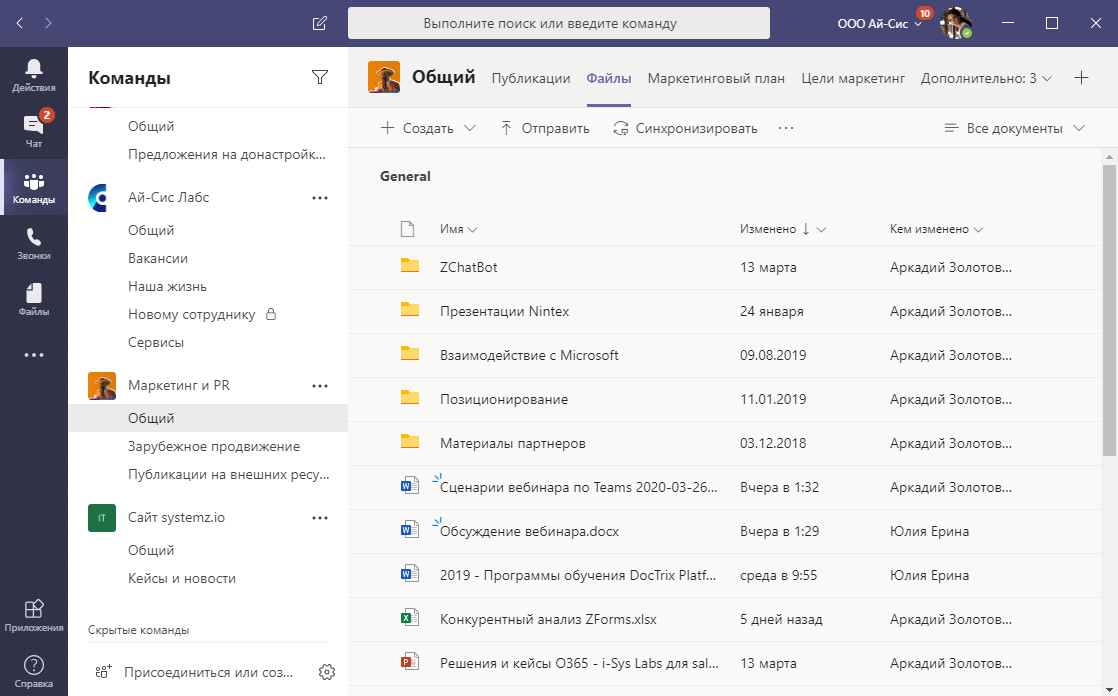

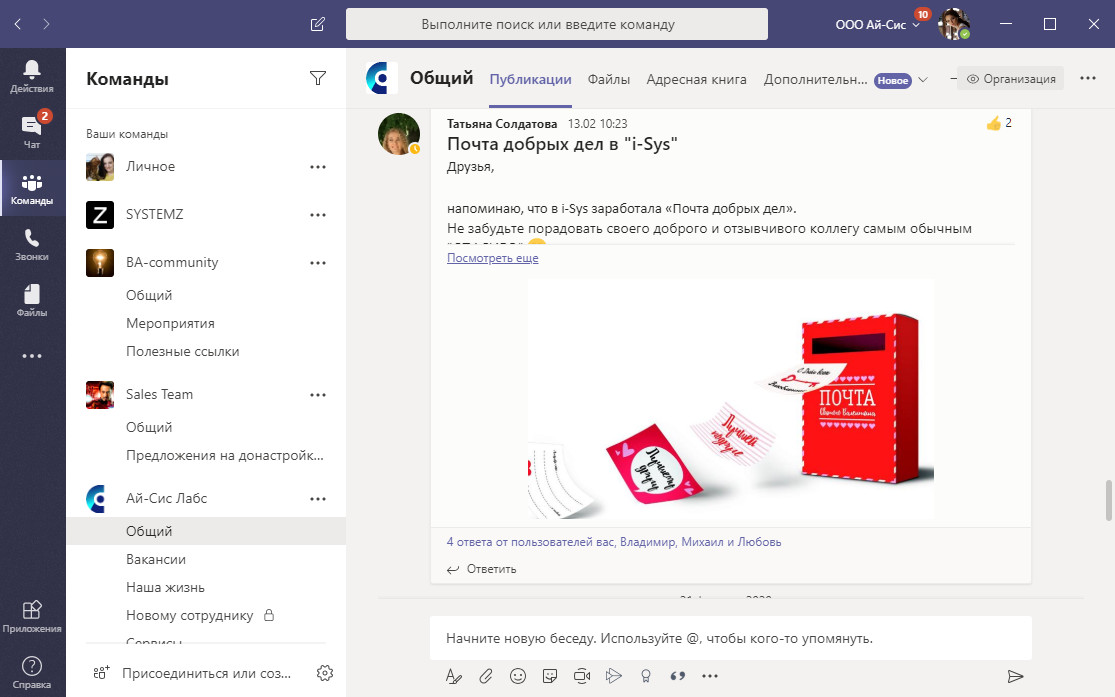
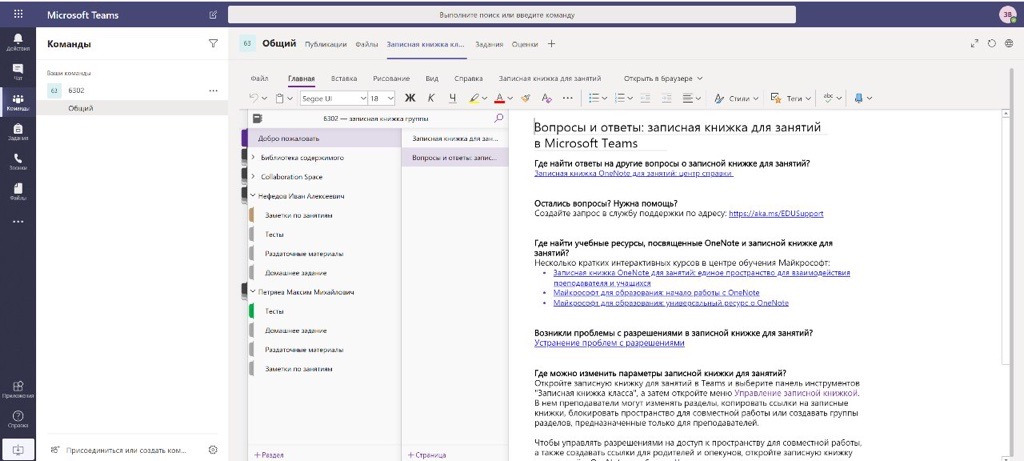

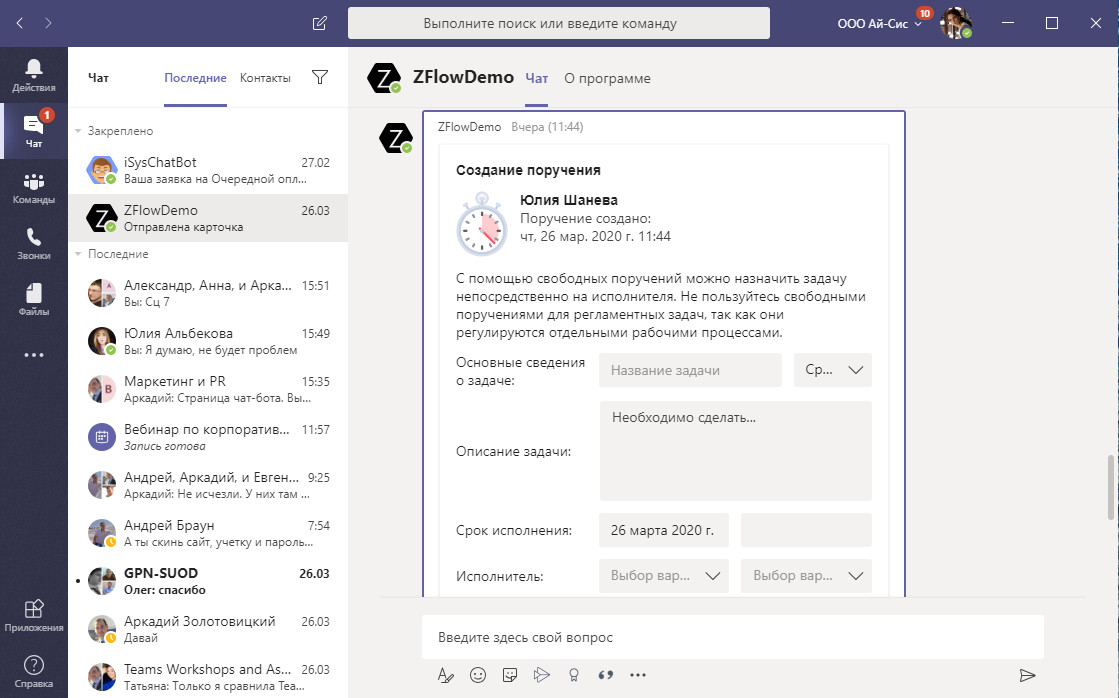
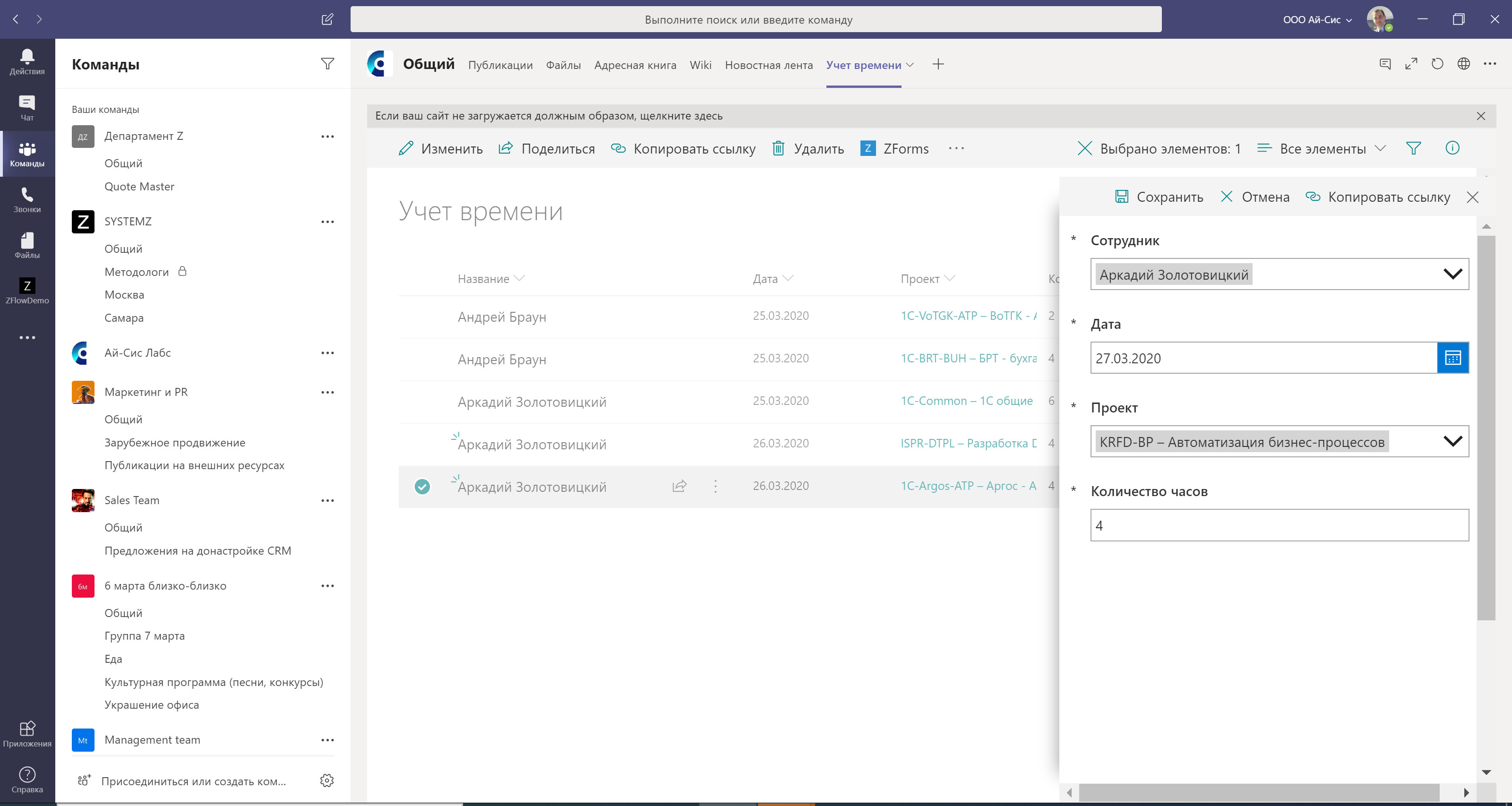


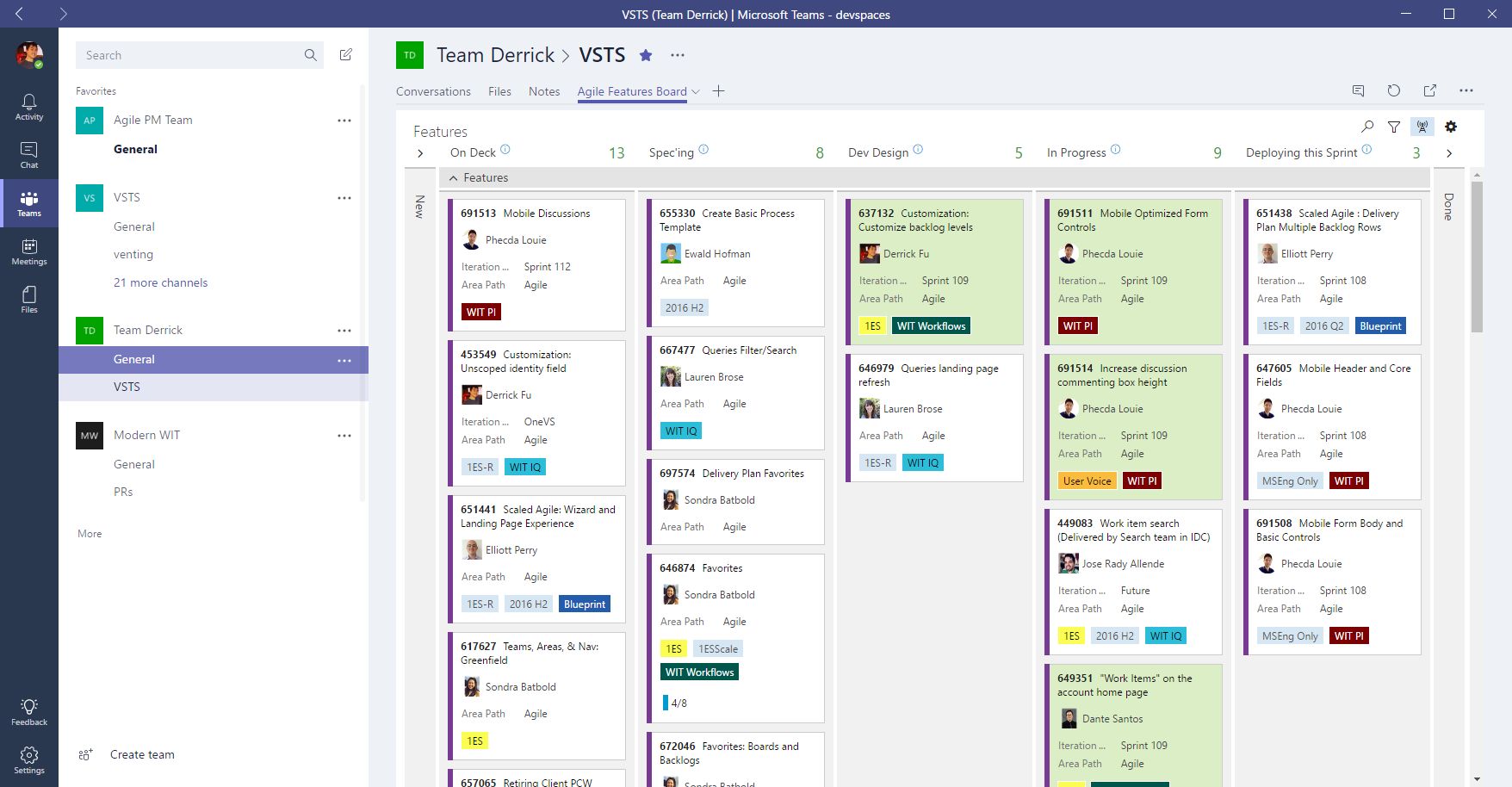
Your session has expired. Resend the message
Error submitting form. Please contact us at the numbers indicated in the contact information.
The site uses cookies. By visiting the site, you agree to the Privacy Policy and the processing of personal data of site users.
{{okmessage}}
{{errSessid}}
{{globalErrorText}}
