The chart is fully interactive and can be enlarged or reduced for your convenience.
Pin OrgChart so that your colleagues' contacts are always in your sight - chat, call or send an email to any employee in one click
View your org chart on Teams desktop or mobile version
The application does not store or transfer personal information to third-party databases - all employee and organizational structure data is stored in a local or private database hosted in Azure
The database is deployed using a simple setup procedure: upload employee information using an Excel file (template and sample provided) or a simple JSON REST API
Install the app in Teams and pin it to the app drawer - the whole org chart is in front of you!
In employee cards, the user has access to detailed information about colleagues:
– photo,
– email
– contact number
– department
– supervisor
– office
– buttons for quick communication
For the convenience of users, the application has the ability to focus on a certain hierarchical level of the organization
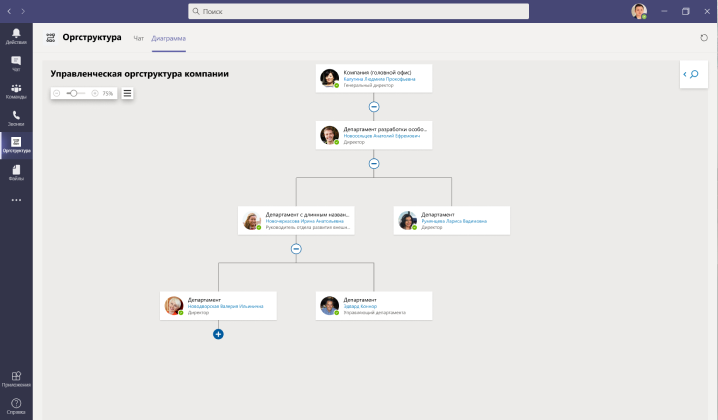
The application provides the ability to scale the organizational structure, which allows you to see a complete picture of the interaction of employees in the company, regardless of the size of the staff
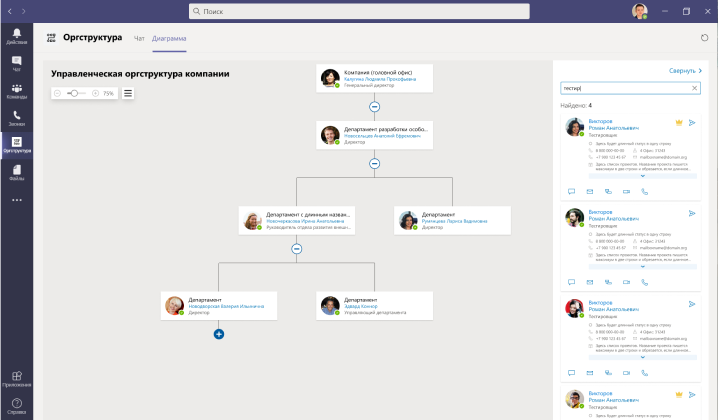
The user can find information on a specific employee or on the whole group in a few clicks - the application provides for grouping and sorting by positions or departments
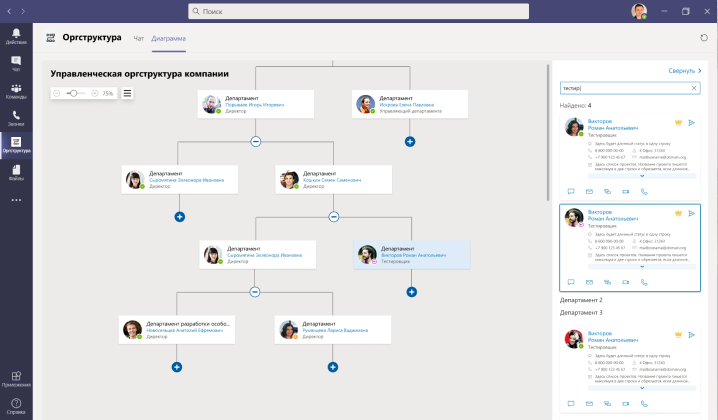
By clicking on a representative's card, the user will see not only official information about him, but also a complete hierarchical tree - from his colleague in the department to a chief boss
After installing OrgChart, you will see a demo version of the organization chart. If you like it, you can purchase a subscription and we will help you deploy the database and populate your organizational structure. To purchase an OrgChart subscription, write to sales@systemz.io.
Your session has expired. Resend the message
Error submitting form. Please contact us at the numbers indicated in the contact information.
The site uses cookies. By visiting the site, you agree to the Privacy Policy and the processing of personal data of site users.
{{okmessage}}
{{errSessid}}
{{globalErrorText}}
